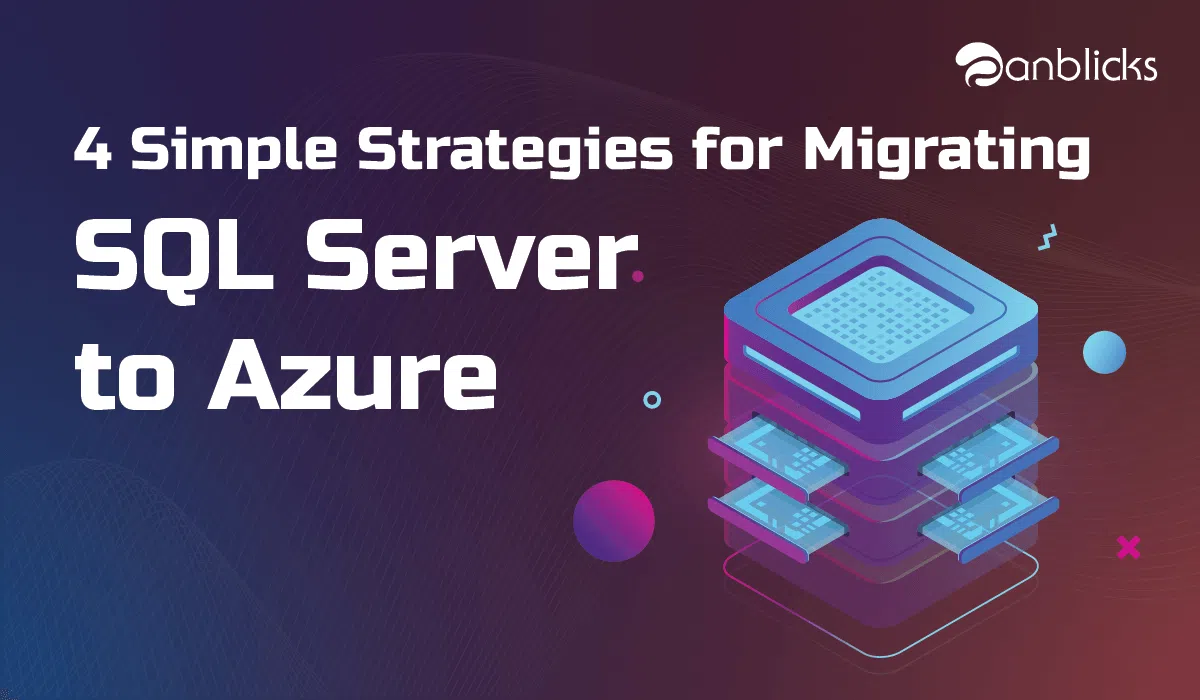
Migrate SQL Server to Azure in 4 Simple Strategies

- Assess your current SQL Server environment to identify migration needs.
- Choose the right Azure migration strategy: Rehost, Refactor, Rearchitect, or Rebuild.
- Execute the migration plan, ensuring proper testing and validation
Microsoft Azure is the world’s second-largest cloud computing provider, delivering a wide array of services, including storage, computing, networking, and analytics. Azure delivers tools that assist you efficiently and quickly migrating on-premises resources, including databases, to the Azure cloud.
You can migrate on-prem databases driving various database engines, including MySQL, PostgreSQL, and Microsoft SQL Server, to the Azure cloud. Azure migration helps with numerous methods, including importing and exporting database content into a consistent database on Azure, supporting databases and reforming them on Azure, documenting custom migration code, or utilizing automated Azure Database Migration Service (DMS).
Azure delivers three main circumstances to execute SQL Server in Azure, including:
IaaS on Azure – install & execute the database on Azure virtual machines (VMs).
- PaaS on Azure – migrate the on-prem database to Azure SQL Database.
- IaaS and PaaS – utilize Azure SQL Database managed instances to gain IaaS and PaaS features.
Azure offers free, automated tools that assist you in performing Azure migration for on-premises SQL Server databases, using any of these above deployment models.
SQL Migration to Azure: 4 Main Strategies
Here are various on-demand strategies you can leverage when migrating SQL workloads to Azure.
1. Import and Export
import and Export strategies allow you to manage the data and schema moved during the migration process. These tools enable you to select which data to migrate over to a new database. You can also leverage them to clean and transform data during the migration process.
2. Custom Application Code
You can create your custom application code to adapt the migration process to your requirements. For example, if you need to execute a unique migration or meet comprehensive data transformation requirements. This option offers a high level of flexibility, specifically helpful when moving data from on-premises locations to the cloud.
3. Backup and Restore
You can use backup and restore features to save your data against catastrophes. Backup operations make a duplicate copy of your database and save it in a secure location. If a tragedy occurs, you can restore the database from the copy. You can utilize backup and restore operations to migrate a complete database or a set of databases in one go.
4. Azure Database Migration Service (DMS)
DMS allows automated migration of databases to Azure services like Azure SQL Database, Azure Database for PostgreSQL, Azure Database for MySQL, etc. Azure DMS is perfect for maintaining the original database open during the migration process. Azure DMS uses a counterpart to synchronize any changes made to the database while it is migrated to confirm that the current version is migrated.
When utilizing Azure Database Migration Service, you must select the best Azure virtual network for provisioning. This is necessary to provide connectivity to start SQL Server databases.
Goals for Migrating SQL Server to Azure
Azure offers various SQL Server migration options. You can migrate SQL workloads from the following areas:
- SQL Server on-premises
- SQL Server on Azure VMs
- Amazon EC2 or RDS
- Cloud SQL for SQL Server in GCP (Google Cloud Platform)
You can migrate SQL Server to various target areas in Azure:
1. Azure SQL Database – is a single database or collection of single databases (elastic pool) that includes built-in high accessibility, adaptability, execution, and intelligent query processing capabilities.
2. SQL Server on a Virtual Machine – allows you to execute a version of SQL Server in an Azure VM. This Infrastructure as a Service (IaaS) offering provides you complete authority over the configuration of SQL Server and the entire operating system. It will help us stay with particular versions of SQL Server ex. SQL Server 2012.
3. SQL Managed Instance – a service that allows you to execute SQL Server on a managed VM while remaining in complete control of the SQL Server instance. Unique features include Common Language Runtime (CLR), SQL Server Agent, and Machine Learning Services.
Azure Database for MySQL
Azure Database for MySQL is a database service established on the open-source MySQL database. You can select several MySQL versions, including 5.6, 5.7, and 8.0.
There are two primary deployment options:
Single Server – provides a database system that ranges flawlessly without the need to handle hardware, network components, software patches, virtual servers, and other low-level components.
Flexible Server – enhances accessibility by duplicating databases across numerous Availability Zones. You can also start and stop database services rapidly to optimize costs. Regardless, this option needs more steps for continuous database maintenance.
Azure Database for PostgreSQL
- Single Server – you can select from three pricing tiers—Basic, Memory Optimized, and Generic Purpose. Each tier helps a different level of CPU, memory, and storage.
- Flexible Server – provides similar benefits as MySQL Flexible Server. This service delivers the highest level of accessibility and quick restart.
- Hyperscale – ranges queries across multiple server nodes to help large database loads. The database is separated between nodes according to division or sharding keys. This deployment option is perfect for carrying large PostgreSQL deployments to the Azure cloud.
SQL Server Migration Tools
Azure Migrate
This service is created to support you in recognizing and evaluating SQL data on VMware. Azure Migrate offers suggestions for Azure SQL deployments, monthly cost estimations, and suggestions for target sizing.
Data Migration Assistant
This desktop tool can support you in acquiring single-database SQL Server migrations to Azure SQL Database. You can operate it to migrate both schema and data. You can install Data Migration Assistant on an on-prem server or a local machine with connectivity to the source databases. The tool technically carries data between objects found in your target and source databases.
Azure is the cloud service that comprehends the best SQL Server migration. Utilize Anblicks tools for migrating to the cloud and executing SQL workloads on the industry-leading database engine while handling the benefit of cost-saving opportunities and cloud migration resources.
Connect with our Azure experts to know how migrating SQL Server to Azure can build innovation possibilities and cost savings for your organization during your cloud migration process.



